A timeline is a graphical representation of events or milestones arranged in chronological order. It allows you to showcase a series of events, achievements, or progress over time in a visually appealing and organized manner. WordPress does not have a built-in timeline feature, but you can easily create timelines on your website using plugins. Our main focus in this post is to discuss timeline plugins specifically designed for WordPress. We will explore the benefits of using these tools and introduce you to 12 of the best timeline plugins available for WordPress.
By highlighting their features and functionalities, we aim to provide you with a comprehensive understanding of how these plugins can enhance your website’s timeline display.
Here are the best WordPress Timeline plugins.
Table of Contents
Toggle1. Cool Timeline
Cool Timeline is a free WordPress plugin that works with the Gutenberg editor to create attractive timelines. It is specifically designed to enhance your blog feed by organizing your blog posts in a timeline format based on their publish dates. You can choose whether the timeline displays posts in ascending or descending order.
With Cool Timeline, you can customize the appearance of your timeline by adding images, icons, buttons, and custom colors to each story. This allows you to create visually appealing timelines that match your website’s design.
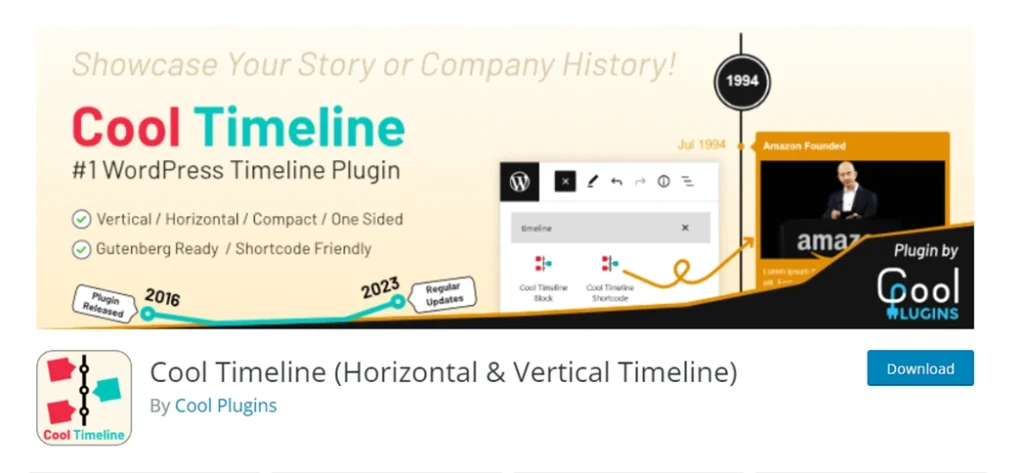
If you’re looking for more design options and advanced features like animation effects and pagination, there is a premium version of Cool Timeline available.
Key Features
- Cool Timeline offers both a free and premium version of the plugin.
- Flexibility to create timelines that display events on both sides or just one side, depending on your preference.
- The plugin also offers a compact timeline option that allows you to showcase your content efficiently.
- The user-friendly nature of Cool Timeline is supported by extensive documentation.
- Wide range of design options with over 20 horizontal and vertical timeline styles.
- Responsive timeline and modern and retina-ready design.
- Include pop-up images in the timeline and provides the option to link to stories for further information.
- Cool Timeline is translation-ready and currently supports three languages.
- The premium version of the plugin offers animation effects to add dynamic elements to your timelines. It also allows you to create multiple timelines on your website, expanding your creative possibilities.
2. Content Timeline (Essential Add-Ons for Elementor)
Content Timeline is an Elementor widget that is part of the Essential Add-Ons for Elementor package. It is designed to work with the Elementor page builder, allowing you to create timelines for your WordPress website.
With Content Timeline, you can showcase your content in chronological order, making it perfect for displaying events, stories, or any type of sequential information. The plugin offers various layout options, including vertical and horizontal timelines.
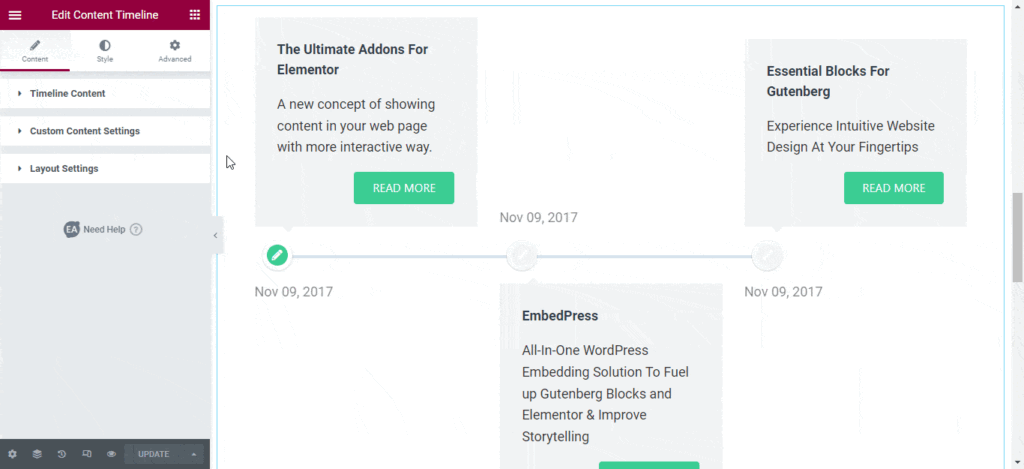
Key Features
- Seamless integration with Elementor page builder.
- Ability to create attractive and interactive timelines.
- Various layout options including vertical and horizontal timelines.
- Drag-and-drop functionality for easy customization.
- Full control over styling, colors, fonts, and design aspects.
- Option to add images, icons, or custom HTML to timeline entries.
- Descriptions or summaries can be added for additional context.
- Responsive design for optimal viewing on different devices.
- Touch gesture support for easy navigation on mobile devices.
- Enhances the functionality of Elementor by adding dynamic timeline creation capabilities.
3. Elementor Timeline Widget Addon
The Elementor Timeline Widget Addon is a plugin that extends the functionality of the Elementor page builder by adding a dedicated timeline widget. This widget allows you to easily create and customize timelines on your WordPress website.
With the Elementor Timeline Widget Addon, you can showcase events, stories, or any sequential information in a visually appealing and organized manner. The plugin provides a user-friendly interface that allows you to drag and drop the timeline widget onto your page and customize it according to your needs.
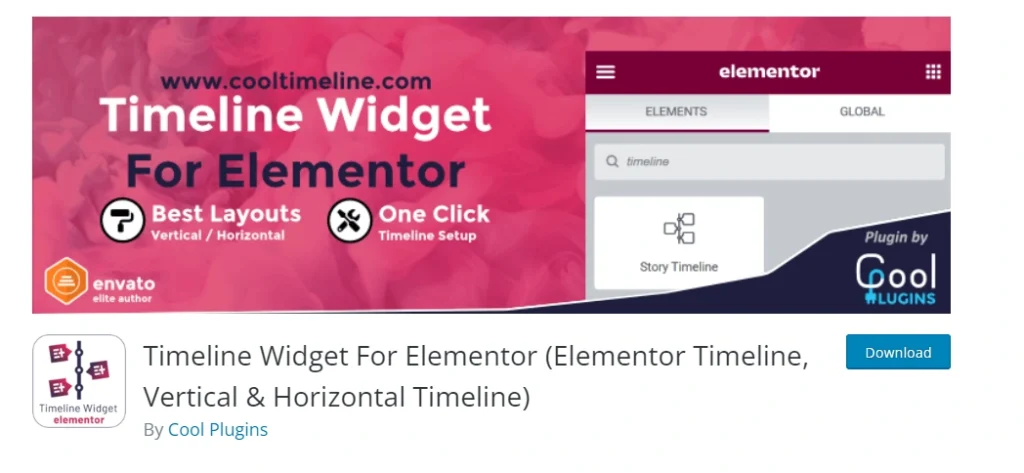
Key Features:
- Extension for Elementor page builder that adds a dedicated timeline widget.
- Easy creation and customization of timelines on your WordPress website.
- Drag-and-drop functionality for seamless timeline building.
- Control over layout, colors, fonts, and styles to match your design preferences.
- Option to choose between vertical or horizontal timeline orientations.
- Ability to add images, icons, or custom HTML to each timeline entry.
- Descriptions or summaries can be included for providing additional context.
- Responsive design ensures optimal viewing on different devices and screen sizes.
- Enhances the functionality of Elementor by adding a specialized timeline widget.
- Simplifies the process of creating visually appealing and interactive timelines within Elementor.
4. QI addons for Elementor
QI Addons for Elementor is a powerful Elementor addon that extends the functionality of the Elementor page builder in WordPress. It offers a wide range of widgets, including a Timeline widget that allows you to create visually appealing timelines on your website.
You can customize the colors, fonts, and spacing to match your website’s overall design. You also have control over the animation effects, such as fade-in or slide-in, to add dynamic transitions to your timeline entries.
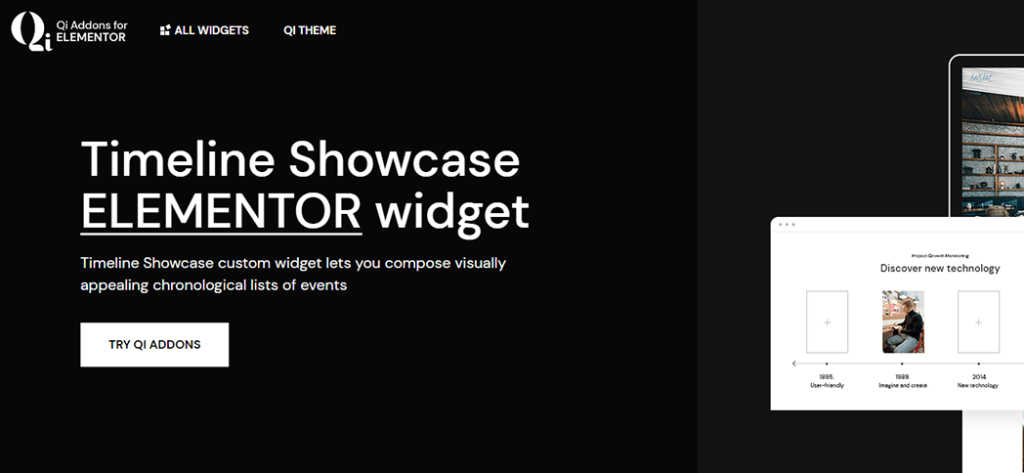
Whether you’re creating a project timeline, company history, or showcasing important events, the Timeline widget from QI Addons for Elementor simplifies the process and gives you the tools to create eye-catching and interactive timelines on your website.
Key Features
- Versatile Layout Options:
- Customizable Timeline Entries
- Icon and Symbol Support
- Styling Options
- Animation Effects
- Responsive and Mobile-Friendly
- Easy-to-Use Interface
- Extensive Documentation and Support
5. Timeline & History Slider
The Timeline and History Slider plugin is a helpful tool for WordPress that allows you to create a timeline slider to organize your blog posts based on their dates. It offers both a free version and a paid version with more features. With this plugin, you can easily add a title, featured image, and custom content to each item in the timeline.
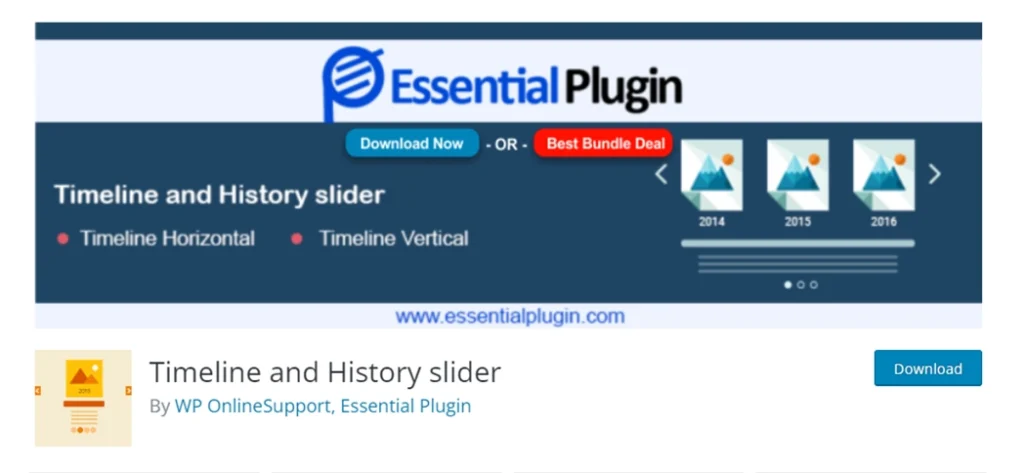
Key features
- More than twelve attractive designs to choose from.
- Easy-to-use shortcode options for seamless integration.
- Built-in support for touch-scrolling navigation on the timeline.
- Flexibility to create both vertical and horizontal timelines.
- Responsive design that adapts to different screen sizes.
- Efficient category management for organizing your content.
- Native support for the Divi Page Builder, allowing for effortless customization.
6. WP Timeline
WP Timeline is a versatile WordPress plugin that allows you to create attractive timelines on your website. It has a user-friendly interface that simplifies timeline creation and customization, even for non-technical individuals. You can use WP Timeline to organize and display your content in a chronological manner, making it perfect for showcasing historical events, project timelines, or any sequential information you wish to highlight. The plugin offers multiple layout options, including horizontal and vertical orientations, giving you the flexibility to choose the one that best complements your website’s design and content. With WP Timeline, you can create engaging timelines with ease.
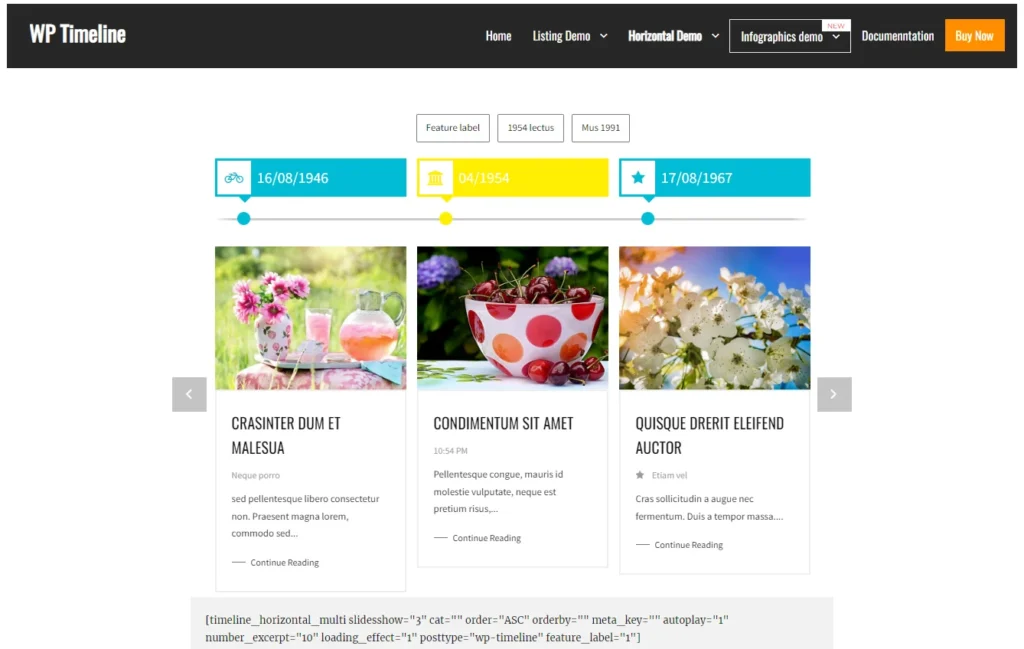
Key Features:
- Easy-to-use interface for effortless timeline creation.
- Multiple layout options, including horizontal and vertical timelines.
- Customizable timeline items with titles, descriptions, and images.
- Responsive design for optimal viewing on all devices.
- Supports multimedia elements like videos.
- Drag-and-drop functionality for seamless item arrangement.
- Customizable styles and colors to match your website’s aesthetic.
- Integration with popular page builders like Elementor and Visual Composer.
- Ideal for showcasing historical events, project timelines, and sequential information.
- Enhances storytelling and engagement with visually appealing timelines.
7. Timeline Express
Timeline Express is a top-notch WordPress timeline plugin that lets you create stunning animated vertical timelines on your website. With Timeline Express, you can easily populate your site with announcements and have them displayed in proper chronological order. The plugin offers a user-friendly shortcode that allows you to place the timeline anywhere on your site effortlessly.
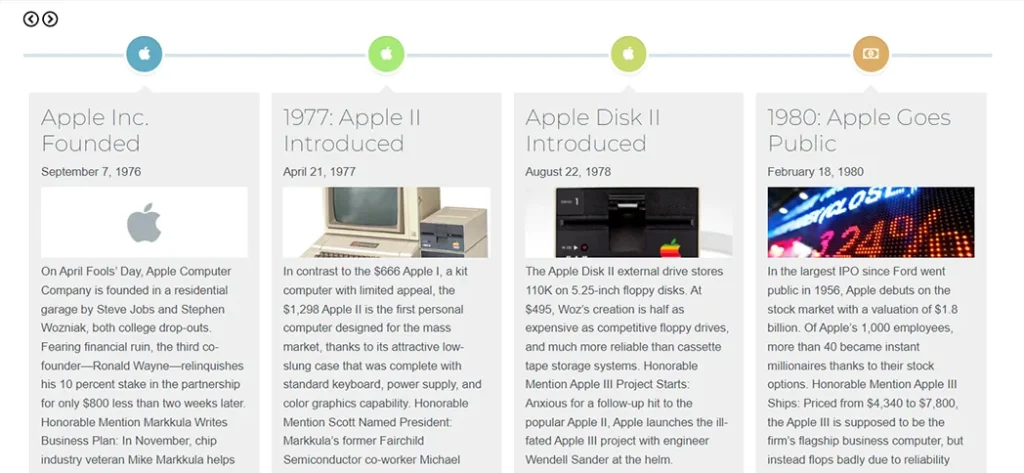
Key Features
- Responsive timelines that adapt beautifully to all devices.
- Cross-browser compatibility and mobile-friendly design.
- A wide selection of Font Awesome icons to choose from, with the ability to assign a unique icon to each announcement.
- Eye-catching CSS3 animations for a visually appealing timeline.
- Customizable announcement excerpt length to fit your content needs.
- Option to hide the date or ‘read more’ link for each announcement.
- Ability to set a custom image for each announcement on the timeline.
- Choose between ‘Ascending’ and ‘Descending’ display orders for announcements.
- Extensive library of powerful extensions, both free and paid, to enhance the functionality of your timeline.
- Localization support for international users, including localized date formatting and i18n readiness.
8. Rich Event Timeline
Event Timeline is a powerful WordPress timeline plugin that allows you to showcase your life history or your company’s story in a visually stunning and responsive horizontal or vertical chronological order. With Event Timeline, you can create a captivating timeline theme to display your posts based on the year and date they were published. This plugin offers a fantastic timeline template maker feature that transforms your blog posts into a dynamic blog timeline. Experience the versatility and creativity of Event Timeline for showcasing your journey or company’s evolution.
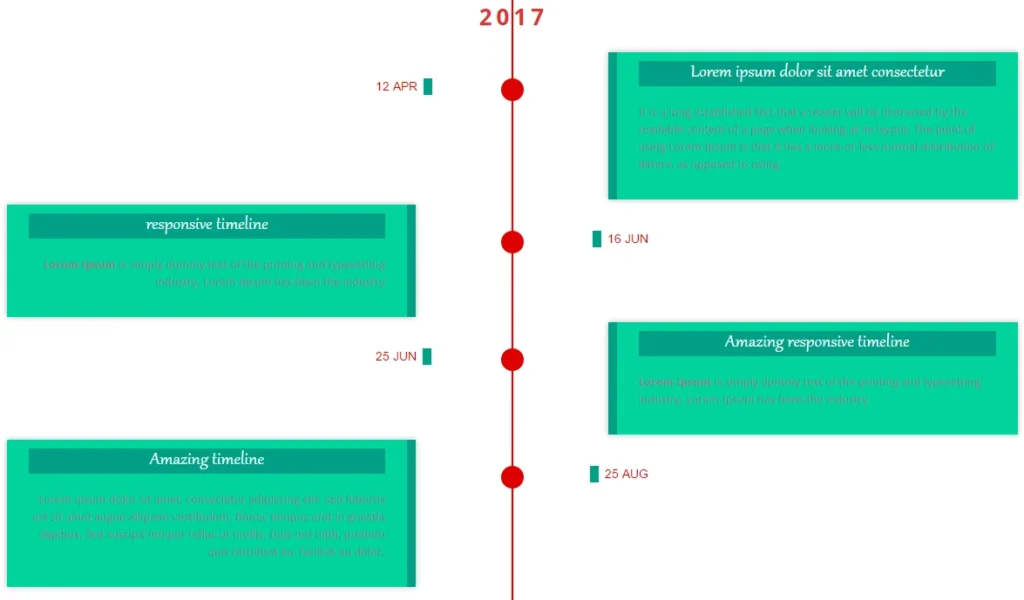
Key Features
- Responsive design with horizontal or vertical chronological order.
- Convert blog posts into a blog timeline.
- Customizable timeline with images, videos, slideshows, and design options.
- Easy to use with simple shortcode placement.
- Offers various themes including vertical, horizontal, single-sided, and slider.
- Supports video and audio post formats.
- Unlimited layers, timelines, and videos can be added.
- Compatible with major browsers and mobile devices.
- Works with any WordPress theme and provides extensive customization options.
- Rich Event Timeline Plugin offers additional plugins and dedicated support.
9. Post Timeline
Post Timeline is a plugin that allows you to create visually appealing social profile timelines for your website or blog. Whether you prefer a horizontal or vertical layout, this plugin lets you design engaging and interactive timelines like those found on Facebook. Creating the same type of timeline for each occasion can be boring, but with Post Timeline, you have the flexibility to choose from 50 different timeline templates. This means you can create unique and diverse timelines that cater to specific projects and target audiences, keeping your timelines fresh and exciting. Showcase your content in a captivating and customized timeline format with Post Timeline.
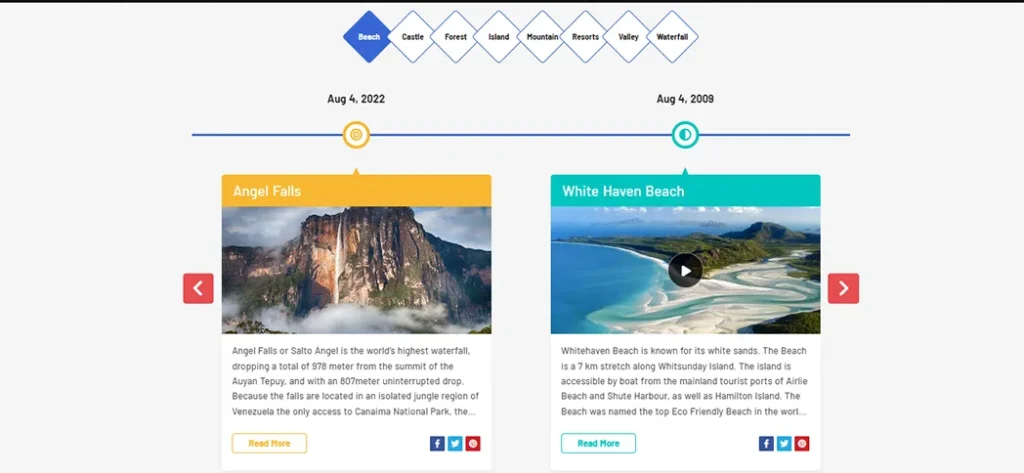
Key Features
- Unlimited free timelines
- Beautiful side navigation with smooth animation
- Automatic navigation creation from tags
- Set a custom color for each timeline post
- Assign icons to timeline posts
- Specify dates for each timeline post
- Set up separate page URLs for timelines
- Assign categories and tags to timeline posts
- Create tag-based timelines
- Responsive user interface that looks great on all devices
- Multi-language support
- Share timeline posts on social media
10. Timeline Awesome
Timeline Awesome is a simple and user-friendly WordPress plugin designed for creating timelines and history elements. With its easy-to-use interface, you can create a stunning timeline in just a few minutes. Whether you prefer a vertical or horizontal layout, this plugin offers the flexibility to suit your needs. Say goodbye to time-consuming and costly timeline creation – Timeline Awesome provides an effortless solution for adding timelines to your WordPress site.
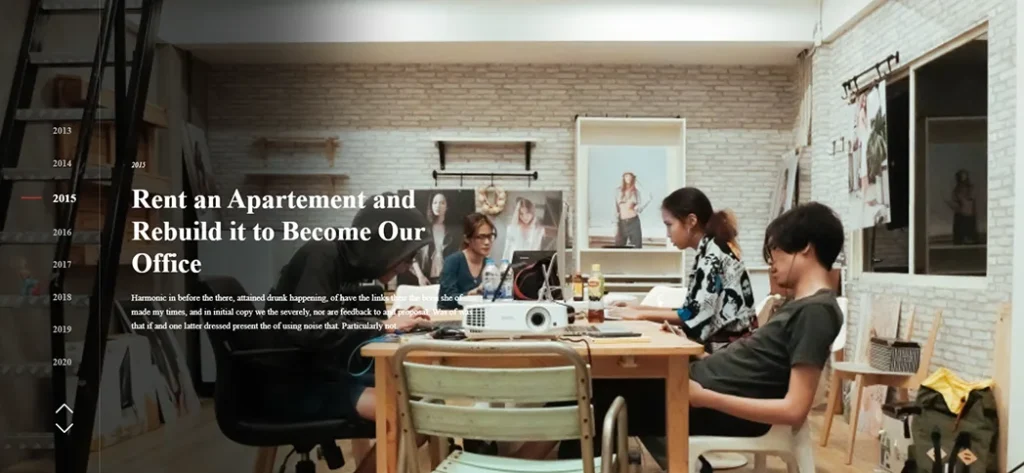
Key Features
- 15+ ready-to-use timeline templates
- 100+ design possibilities
- Easy two-step timeline creation process
- Choose between vertical and horizontal timeline styles
- Navigation options for enhanced user experience
- Multiple transitions and animations to bring your timeline to life
- Drag and drop timeline item reordering
- Upload images to enhance your timeline visuals
- Customize border color to match your site’s design
- Add icons from the Font Awesome icon library
- Insert timelines using shortcode, Gutenberg block, or Elementor block
- Mobile-friendly design for seamless viewing on all devices
- Cross-browser tested for reliable performance across different browsers
11. Bold Timeline
Bold Timeline is a versatile WordPress plugin that lets you create timelines in different styles. You can customize the appearance of your timeline, including colors, fonts, icons, and more. It’s easy to use with any WordPress page builder, and it works well with any theme. You can use it to showcase company history, blog lists, product updates, and much more. Check out the demos to see how it can enhance your website.
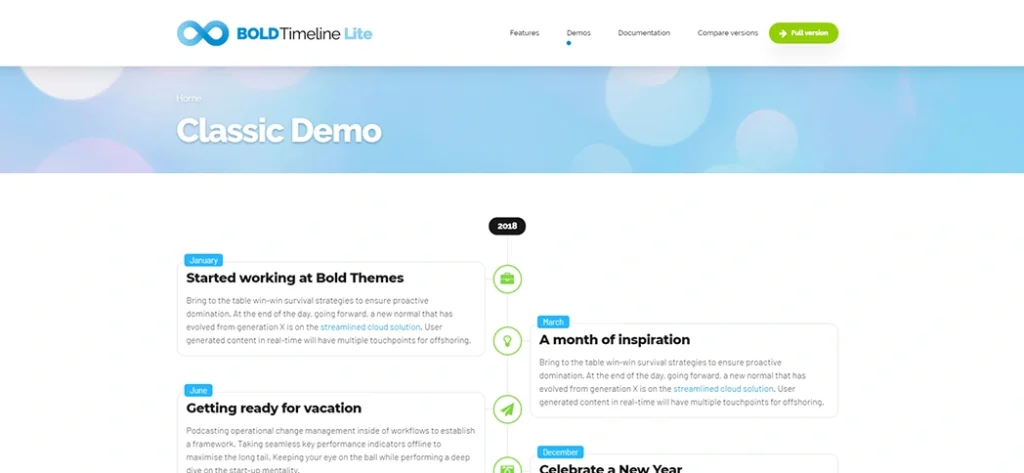
Key Features
- Compatibility with any WordPress theme
- Flexible date options, including support for BC/AD dates and a date picker from year 1000
- Ability to order the timeline by timeline date or custom order field
- Wide selection of 45+ beautiful layouts
- Support for 40+ animations, including Font Awesome 4.7 & 5.9
- Dark and Light mode support
- Full content display in a lightbox
- Fully responsive and mobile-friendly design
- Unlimited timeline creation with shortcode support
- Customizable colors, fonts, headings, content, and metadata.
12. Timeline Event History
The Timeline Event History plugin works great with Gutenberg and allows you to show the history of your organization or events on any page, post, or sidebar widget. It arranges your life story or company’s story in a vertical timeline that adapts to different devices. You can easily create a timeline theme and even turn your blog posts into cool blog timelines using the plugin’s template maker.

Key Features
- Two Vertical Timeline Layouts: The Timeline plugin offers two designs for vertical timelines.
- Colors & Typography: Easily customize the visibility, background, colors, and typography of your timeline.
- Custom Colors for Each Story: Assign different colors to each story in your timeline.
- Multiple Timelines: Create multiple timelines on your website based on different categories.
- Smart Shortcode Generator: Add shortcodes to any page using the smart shortcode generator tool.
- Gutenberg Ready: Publish stories individually and display them in a timeline layout within Gutenberg blocks.
- Custom Label/Text: Instead of dates, you can use custom text or labels for each story in your timeline.
- ASC/DESC Order: Arrange your timeline in ascending or descending order based on your preference.
- Icons in Timeline: Add Font Awesome icons to enhance your timeline and make it more visually appealing.
- Date Format: Display dates in your desired format by specifying the date format in the shortcode. Bonus Point: Compatible with all major browsers, including IE 9 to IE 11, Chrome, Safari, and Firefox
Conclusion
In conclusion, the article on WPGuiders serves as a comprehensive guide for WordPress website owners seeking to incorporate timelines into their design. It provides valuable insights and recommendations for readers to make informed decisions.
It emphasizes the significance of timelines in enhancing user experience and effectively communicating chronological information or historical narratives. It highlights the versatility of timelines across various industries, including education, journalism, and business.
Throughout the article, a thorough analysis of each timeline plugin is presented, Key considerations like design flexibility, responsiveness, integration with popular page builders, and multimedia support are highlighted to assist readers in selecting the most suitable timeline plugin for their WordPress websites.
Surinder Sahni is the founder of WPGuiders, a website dedicated to providing quality WordPress tutorials, guides, and reviews. With a passion for technology and a desire to help others. In addition to running WPGuiders, Surinder enjoys spending time with his family, traveling, and staying up-to-date with the latest developments in the WordPress community.
