Forms are one of the most versatile elements that you can use on your website. They allow users to contact you, take quizzes, and input all kinds of data. WordPress has a number of form plugins available, but there is always room for improvement.
Forminator is a WordPress form builder plugin that is easy to use and can be used for any website or situation. It has a wide variety of features, including the ability to create:
- Contact forms
- Order forms
- Payment forms
- Email forms
- Feedback widgets
- Interactive polls with real-time results
- Buzzfeed-style “no wrong answer” quizzes,
- Service estimators
- Registration forms with payment options including PayPal and Stripe.
It is a free, all-in-one tool from WPMU DEV that allows you to create almost any type of form-based element.
In this article, we will take a look at Forminator in action and discuss whether you should give it a try.
Table of Contents
ToggleHow to Install Forminator
- Go to your WordPress dashboard and click on the “Plugins” menu.
- Click on the “Add New” button.
- In the search bar, type “Forminator” and click on the “Search Plugins” button.
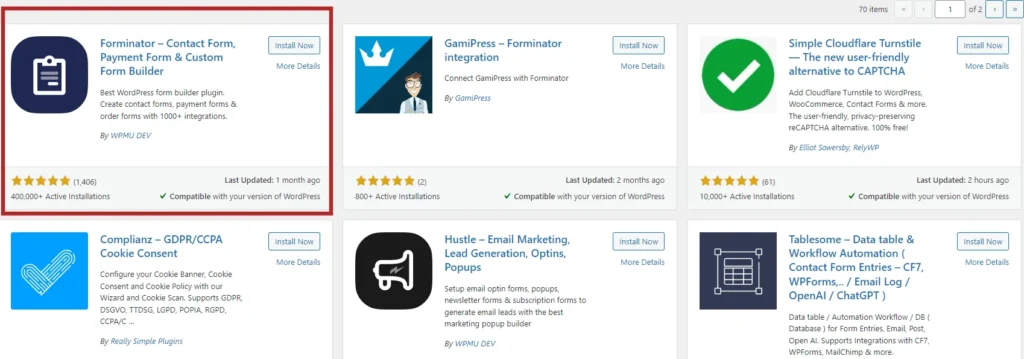
- Click on the “Install Now” button.
- Click on the “Activate” button.
Once it is activated, you can start creating forms. To do this, go to the “Forminator” menu and click on the “Forms” tab.
From here,
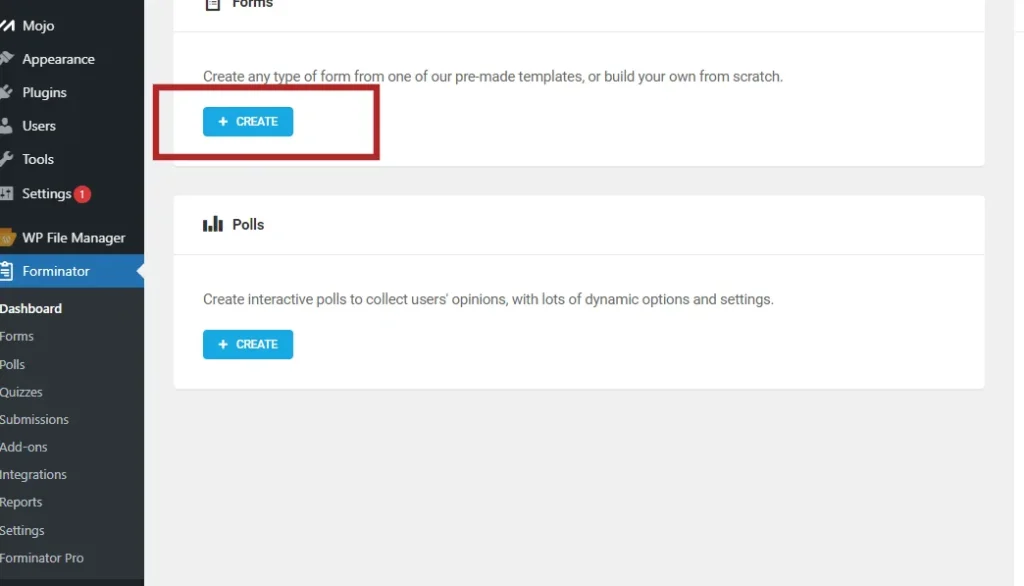
you can create a new form by clicking on the “Create New Form” button. You can then choose the type of form you want to create.
Once you have chosen the type of form you want to create, you can start adding fields to your form. It offers a variety of field types, including text fields, email fields, phone fields, date fields, and more.
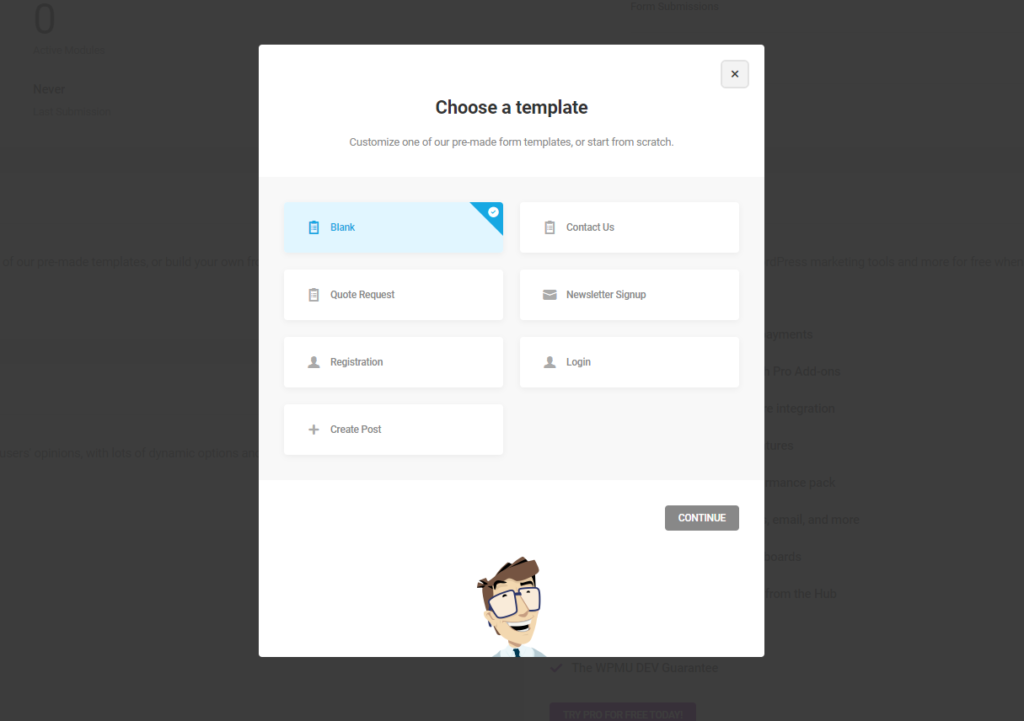
Once you have added all the fields you need, you can customize the look and feel of your form. Forminator offers a variety of customization options, including the ability to change the form’s background color, font, and text size.
Once you are happy with the look and feel of your form, you can publish it. To do this, click on the “Publish” button.
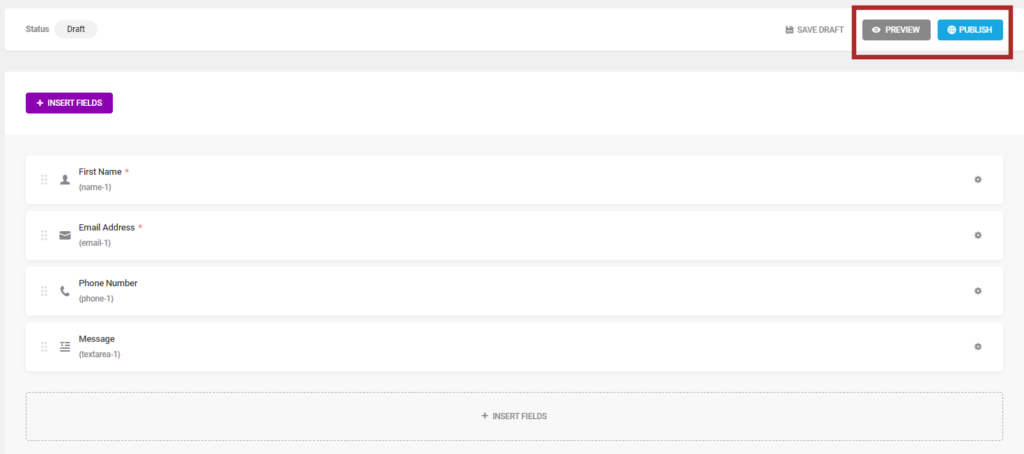
Once your form is published, The pop-up window opened that contains the shortcode of your form.
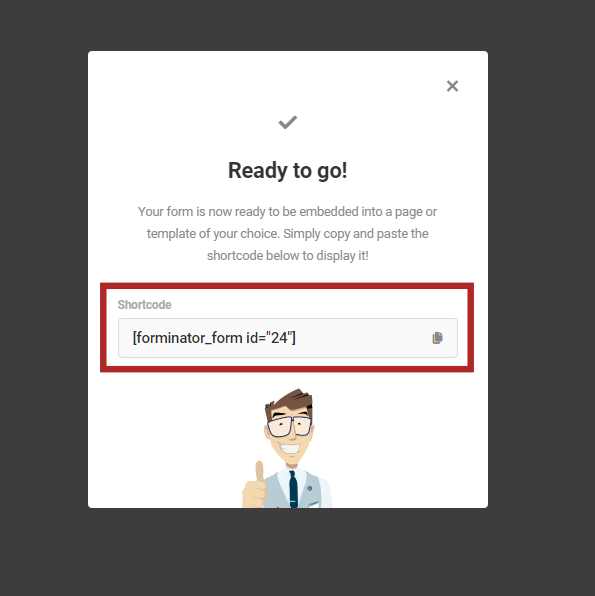
You can add it to your website. To do this, go to the page or post where you want to add the form and add the shortcode here.
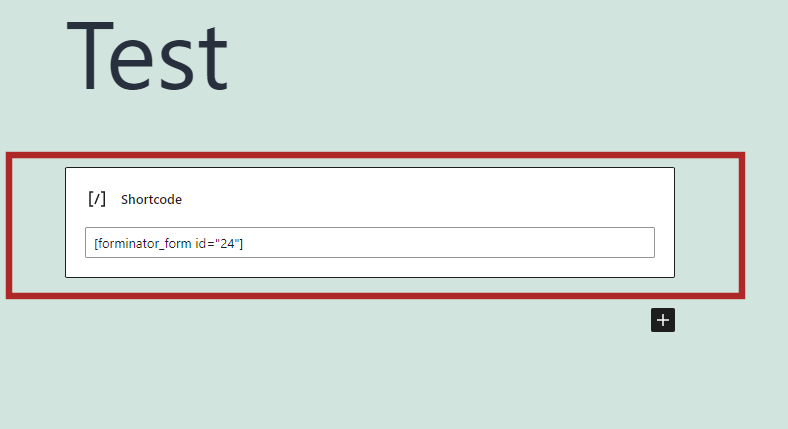
Your form will now be added to your website. Visitors to your website can then fill out your form and submit their information.
- If you are having trouble installing Forminator, you can refer to the plugin’s documentation.
- It offers a variety of tutorials and videos that can help you learn how to use the plugin.
- If you need help with the plugin, you can contact the plugin’s support team.
Features of Forminator
1. Pre-designed Form Templates
Forminator comes with a collection of professionally designed form templates that you can use as a starting point for your forms. This saves time and helps you create visually appealing forms quickly.
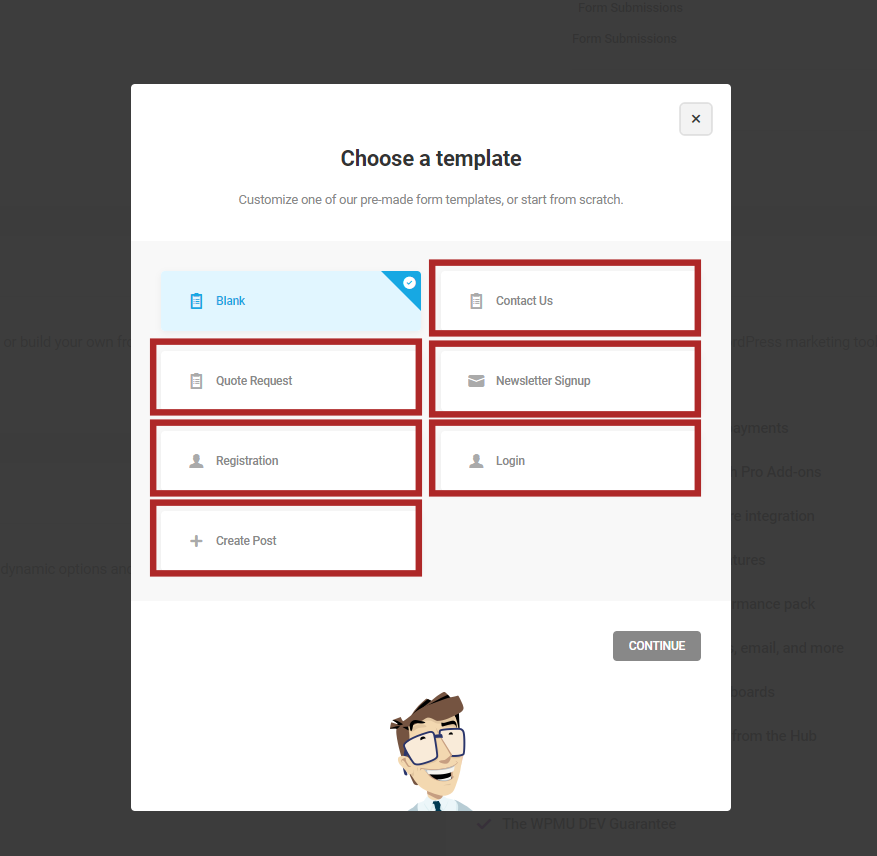
2. Drag-and-Drop Form Builder
Forminator simplifies the form creation process with its user-friendly drag-and-drop interface. You don’t need any coding knowledge to build custom forms. Just choose the form fields you want and arrange them in the desired order by dragging and dropping. It’s that simple!

3. Advanced Form Fields
Forminator goes beyond basic form elements such as text fields, checkboxes, and dropdowns. It provides a range of advanced form fields that take your forms to the next level. These advanced fields include file uploads, date pickers, calculations, signature fields, and more. With these powerful features at your disposal, you can create intricate and interactive forms that cater to your specific needs.

4. Conditional Logic
Forminator’s conditional logic feature allows you to create dynamic forms that respond to user inputs. By setting specific conditions, you can show or hide form fields, sections, or even entire pages based on user interactions. This level of customization makes your forms more personalized and user-friendly, adapting to the unique needs and preferences of each user.
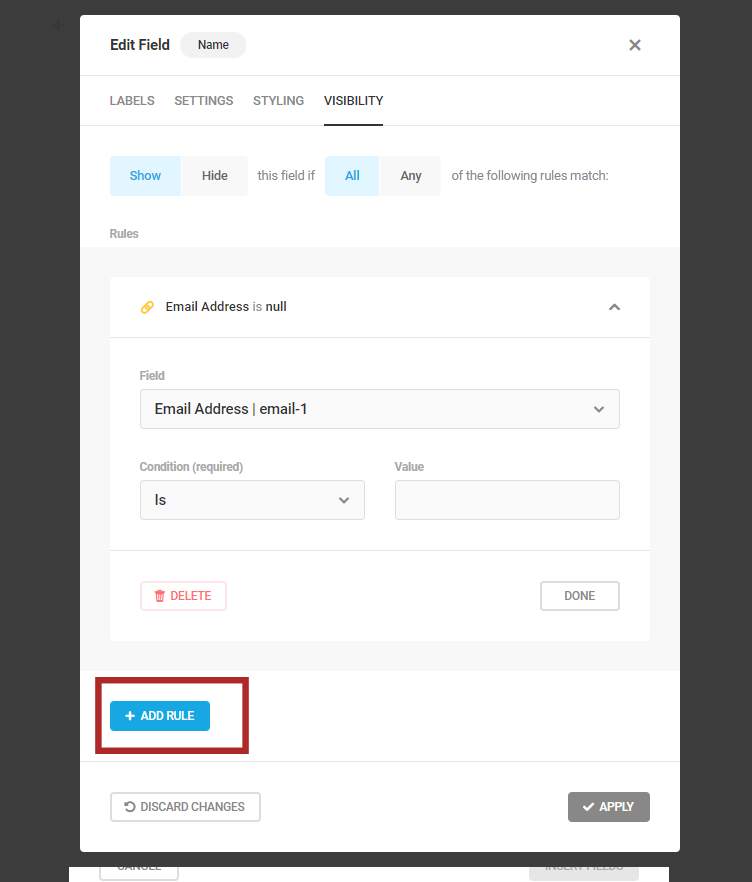
5. Multi-step Forms
You can divide long forms into smaller sections, improving the user experience and encouraging higher completion rates. Users can navigate through the form step-by-step, making it less daunting and simpler to fill out.
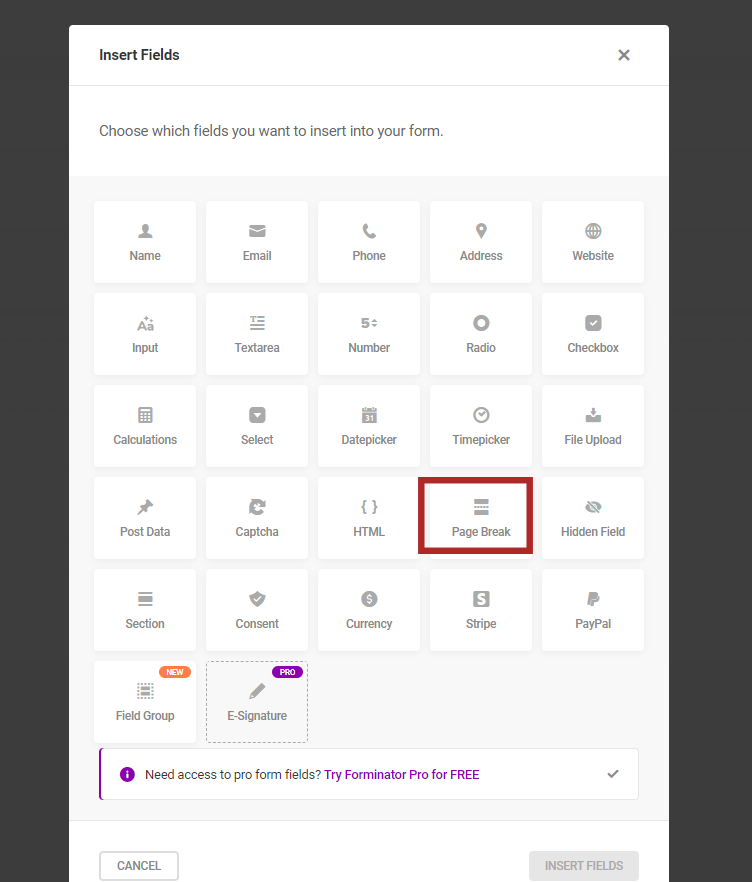
6. Seamless Integrations
It integrates with popular email marketing services, CRM platforms, and payment gateways. This enables you to automatically send form submissions to your preferred email marketing tool, sync data with your CRM, or accept payments securely through supported payment gateways.
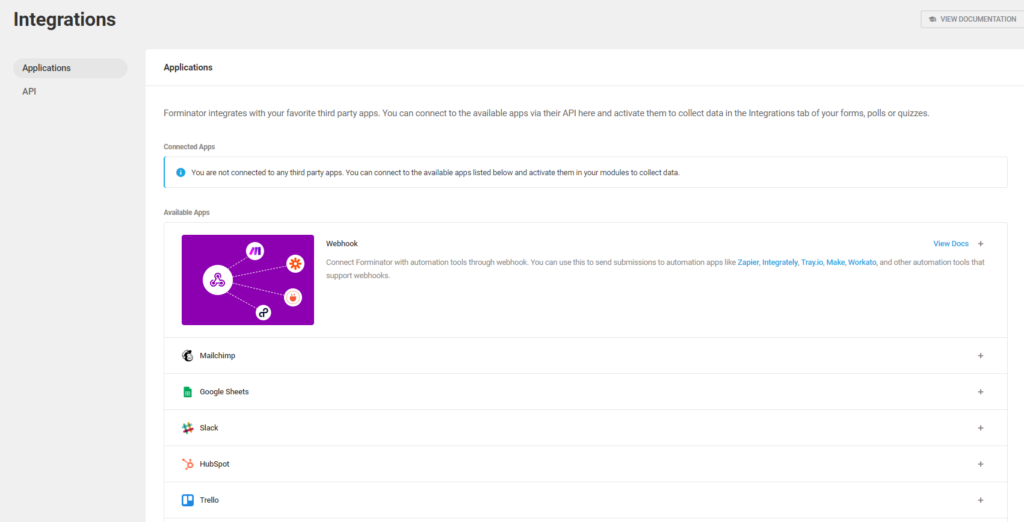
7. Anti-spam Protection
It includes built-in anti-spam features, such as honeypot fields and Google reCAPTCHA, to protect your forms from spam submissions. This helps ensure that you receive genuine and valuable form submissions.
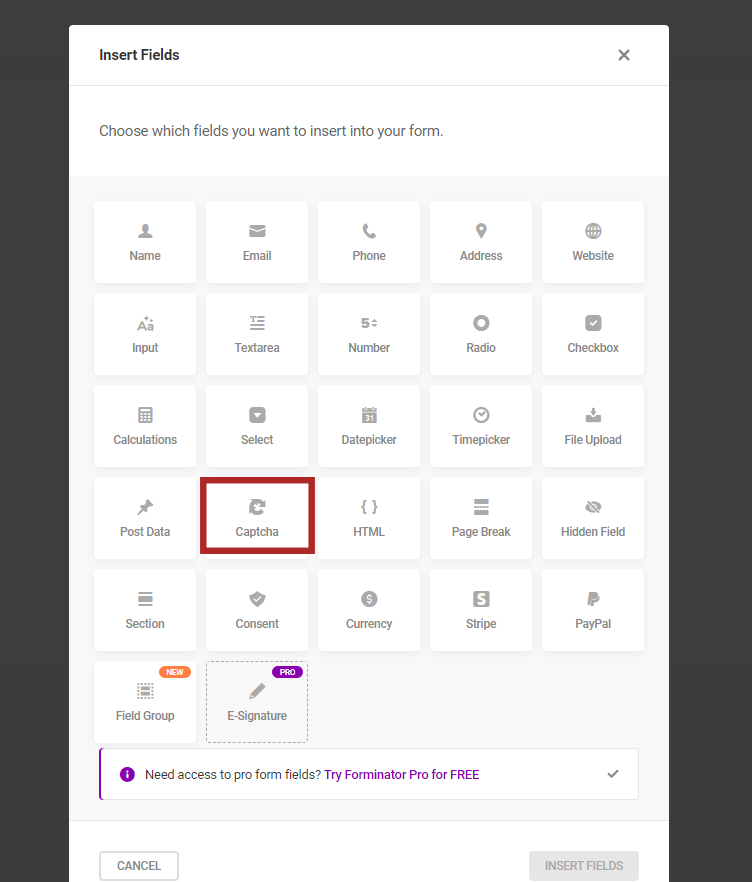
8. Form Styling and Customization
Customize the appearance of your forms to match your website’s branding using Forminator’s styling options. Customize colors, fonts, borders, and more to create visually appealing and cohesive forms.
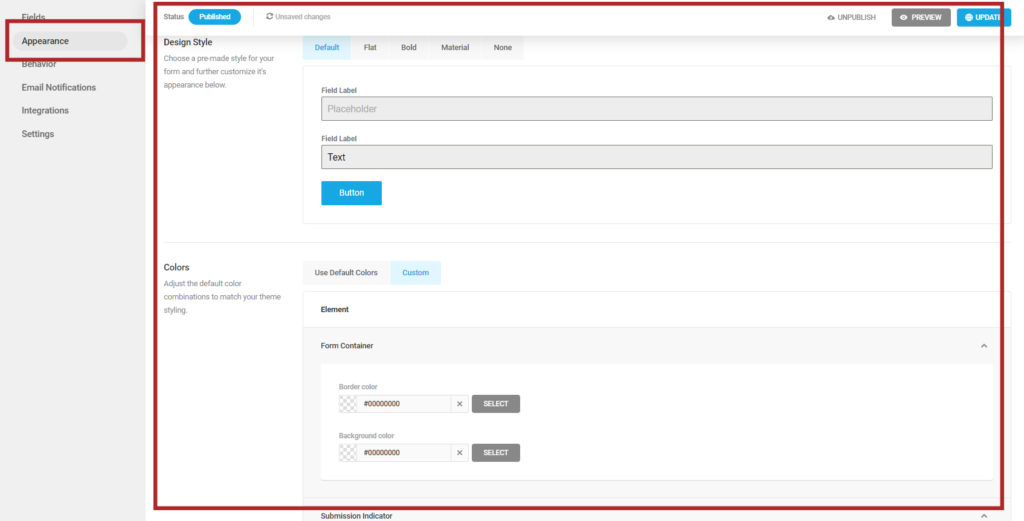
9. Form Analytics and Reports
Gain valuable insights into your form performance with its analytics and reporting features. Track form views, submissions, conversion rates, and user engagement to optimize your forms and improve your conversion rates.

10. Developer Friendly
Forminator equips developers with hooks, filters, and integrations. These tools extend the plugin’s functionality. Developers can seamlessly integrate with third-party services, add custom features, and create tailored workflows. This flexibility empowers them to customize according to their unique requirements. The result is a comprehensive and personalized form-building solution.
Forminator PRO
It has a paid version called “Forminator Pro.” While the basic version of Forminator is available for free, The Pro version offers additional advanced features, integrations, and premium support. The Pro version provides enhanced functionality to create more sophisticated forms, integrate with payment gateways, and streamline your form-building process. Pricing details for its Pro version can be found on the official website of the plugin or by contacting the developer directly.
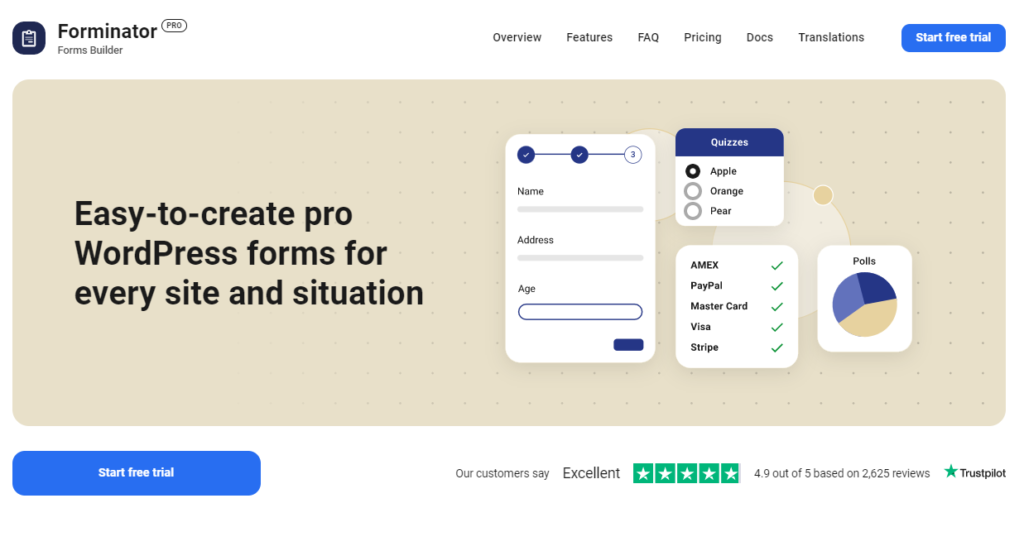
Forminator PRO Pricing
The Pro version offers a 7-day free trial period for users to explore its advanced features. After the trial, the subscription cost for Forminator Pro is 600 Rs per month. This pricing allows users to access the enhanced functionality, integrations, and premium support provided by Forminator Pro. Please note that pricing and subscription details may be subject to change, so it’s recommended to visit the official Forminator website or contact the developer for the most up-to-date and accurate pricing information.
Forminator FAQ’S
Q: What is Forminator?
A: It is a powerful form builder plugin for WordPress that allows you to create and customize forms for your website.
Q: Is Forminator free?
A: Yes, it has a free version that provides basic form-building functionality. But, there is also a premium version called Forminator Pro.
Q: What are the features included in Pro?
A: The Pro version includes features such as advanced form fields, PayPal and Stripe integration for payment processing, email marketing automation, form templates, conditional logic, multi-step forms, and more. It provides enhanced capabilities for creating professional and interactive forms.
Q: Is there a free trial for Forminator Pro?
A: Yes, the Pro version offers a 7-day free trial period for users to explore its advanced features before deciding to subscribe to the premium version.
Q: Can I integrate Forminator with other services?
A: Yes, Forminator supports integrations with popular third-party services such as email marketing tools (e.g., Mailchimp, Constant Contact), payment gateways (e.g., PayPal, Stripe), and CRM platforms.
Q: Is it compatible with my WordPress theme?
A: It is designed to work with any WordPress theme. It is built using standard WordPress coding practices and follows best practices for compatibility and functionality. But, if you encounter any compatibility issues, the support team can assist you in resolving them.
Q: Does it provide support and documentation?
A: Yes, it offers documentation, tutorials, and user guides to help you get started with the plugin.
Conclusion
In conclusion, the article highlights Forminator as a user-friendly form builder plugin for WordPress. It emphasizes the simplicity of creating forms using Forminator’s drag-and-drop interface, catering to both beginners and experienced users. The article also mentions the advanced features offered by Forminator, including conditional logic, multi-step forms, and custom form fields. It briefly mentions its premium version, which provides additional functionalities like payment gateway integration and email marketing automation. Overall, Forminator is a valuable tool for WordPress users to easily create and customize forms on their websites.
Surinder Sahni is the founder of WPGuiders, a website dedicated to providing quality WordPress tutorials, guides, and reviews. With a passion for technology and a desire to help others. In addition to running WPGuiders, Surinder enjoys spending time with his family, traveling, and staying up-to-date with the latest developments in the WordPress community.
